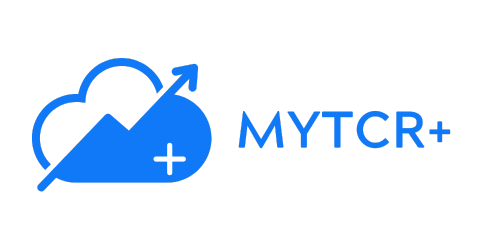TCR 101: Complete Guide to The Campaign Registry
Master the fundamentals of TCR registration, 10DLC compliance, and carrier approval processes
What is The Campaign Registry (TCR)?
The Campaign Registry (TCR) is the industry-authorized entity that manages 10DLC (10-Digit Long Code) brand verification and campaign approval for Application-to-Person (A2P) messaging in the United States. Established under CTIA guidelines and operated through carrier agreements, TCR validates sender identity and assigns trust scores that determine message throughput and approval likelihood.
Why TCR Exists
TCR was created to reduce spam and fraud in business messaging while enabling legitimate organizations to reach customers effectively. By requiring brand verification and campaign approval, TCR helps carriers distinguish between legitimate business communications and unwanted spam.
Key Terms
| Term | Definition | Business Impact |
|---|---|---|
| 10DLC | 10-Digit Long Code messaging framework for business communications | Enables higher throughput than shared short codes |
| Brand Registration | Process of verifying business identity with TCR | Required before campaign creation; affects trust score |
| Campaign | Specific messaging use case registered with TCR | Determines message content rules and throughput limits |
| Trust Score | TCR-assigned rating (0-100) based on brand verification | Higher scores enable faster approval and increased throughput |
Understanding the 10DLC Framework
10DLC messaging requires all commercial senders to register their brand and campaigns with TCR before sending messages. This framework applies to all Application-to-Person (A2P) messaging in the United States, including marketing, notifications, alerts, and customer service communications.
CTIA-Mandated
The Cellular Telecommunications Industry Association established 10DLC requirements as industry standard
Carrier-Enforced
T-Mobile, AT&T, and Verizon enforce 10DLC through message filtering and throughput controls
Industry-Wide
All messaging service providers must comply with 10DLC requirements
Business Impact of Non-Compliance
Messages sent without proper 10DLC registration face significant delivery issues:
- Message blocking or filtering
- Severe throughput throttling (1 message/minute or less)
- Sender reputation damage
- Potential service suspension
TCR Registration Process
TCR registration involves two distinct phases: Brand Registration (verifying business identity) and Campaign Registration (defining specific messaging use cases). Both are required before sending commercial messages.
Phase 1: Brand Registration
-
1
Business Verification: Provide legal business name, EIN/Tax ID, business type, and registration details
-
2
Contact Information: Submit business address, phone number, and authorized representative contact
-
3
External Verification: TCR validates information against DUNS database and public business records
-
4
Trust Score Assignment: TCR assigns score (0-100) based on verification results and reputation signals
Phase 2: Campaign Registration
-
1
Use Case Selection: Choose appropriate category (marketing, mixed, customer care, etc.)
-
2
Sample Messages: Provide representative examples of actual message content
-
3
Opt-In Process: Describe how customers consent to receive messages
-
4
Carrier Review: T-Mobile, AT&T, and Verizon review and approve campaign details
Timeline Expectations
Brand Registration: 1-3 business days (automated); 5-10 days (manual review)
Campaign Registration: 1-10 business days depending on trust score and use case complexity
Understanding Trust Scores
Trust scores are TCR's primary mechanism for determining brand credibility and campaign approval likelihood. Scores range from 0-100, with higher scores enabling faster approvals and increased message throughput.
| Score Range | Approval Likelihood | Throughput Limit | Review Process |
|---|---|---|---|
| 75-100 | High (>95%) | Up to 4,500 msg/min | Automated approval |
| 50-74 | Medium (70-90%) | Up to 600 msg/min | Automated + spot checks |
| 25-49 | Low (40-60%) | Up to 60 msg/min | Manual review required |
| 0-24 | Very Low (<30%) | Blocked pending review | Manual + carrier escalation |
Trust Score Improvement Strategies
- Obtain DUNS Number: Adds 10-15 points through enhanced business verification
- Age Business Domain: Older domains (6+ months) demonstrate business stability
- Build Online Reviews: 4+ star average across review platforms
- Start Conservative: Begin with low-risk use cases (2FA, notifications) before marketing
Campaign Use Cases
TCR defines specific use case categories that determine campaign approval requirements, throughput limits, and content restrictions. Selecting the appropriate use case is critical for approval success.
Need Help Selecting Your Use Case?
Use our interactive tool to find the optimal TCR use case for your messaging needs
Use Case Selector ToolCarrier-Specific Requirements
While TCR provides the foundation for 10DLC registration, each major carrier (T-Mobile, AT&T, Verizon) has additional requirements and enforcement policies that affect message delivery and approval success.
T-Mobile Requirements
- Mandatory DUNS-verified brand registration
- Strict SHAFT content enforcement (Sex, Hate, Alcohol, Firearms, Tobacco)
- Real-time filtering with immediate throttling for violations
AT&T Requirements
- ML-based spam detection with behavioral analysis
- Enhanced scrutiny for financial services and crypto content
- Graduated enforcement (warning → throttling → suspension)
Verizon Requirements
- EIN/Tax ID verification required for all registrations
- Heightened scrutiny for debt collection and legal services
- Volume spike monitoring with automatic suspension triggers
Common Registration Mistakes
Critical Mistakes to Avoid
These errors cause 80% of TCR rejections and can delay approval by weeks:
- Inconsistent Business Information: Name, address, or EIN mismatches between TCR and public records
- Vague Sample Messages: Generic or placeholder content instead of actual message examples
- Inadequate Opt-In Description: Unclear or incomplete consent capture process description
- Wrong Use Case Selection: Choosing marketing when customer care is more appropriate
- Missing TCPA Compliance: No clear opt-out mechanism or frequency disclosure
Your Next Steps
Now that you understand TCR fundamentals, follow this sequence to begin your registration process and ensure compliance success.
Ready to Start Your TCR Registration? Begin the onboarding process with expert guidance and tool access
Start Onboarding ProcessRelated Tools
Additional Resources
Need Expert Help? Get personalized guidance from our compliance experts
Schedule Consultation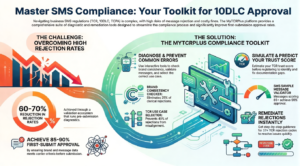
SMS Compliance: Where to Start Your Business Messaging Journey
In today’s digital-first business environment, messaging platforms have become essential tools for customer communication. However, with this convenience comes significant regulatory responsibility. Business messaging compliance
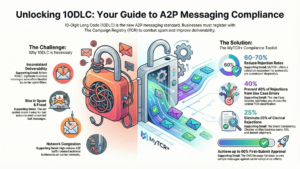
10DLC Basics: Application-to-Person Messaging Explained
In today’s digital landscape, businesses rely heavily on text messaging to connect with customers, but navigating the regulatory framework governing these communications can be challenging.
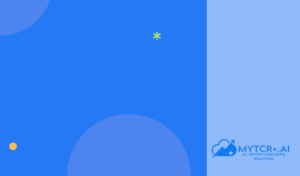
10DLC Basics: A2P Messaging Explained for Business Communications
If you’re planning to send marketing text messages to customers in the United States, you’ll need to understand The Campaign Registry, or TCR. This essential