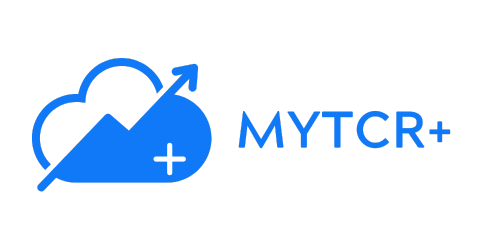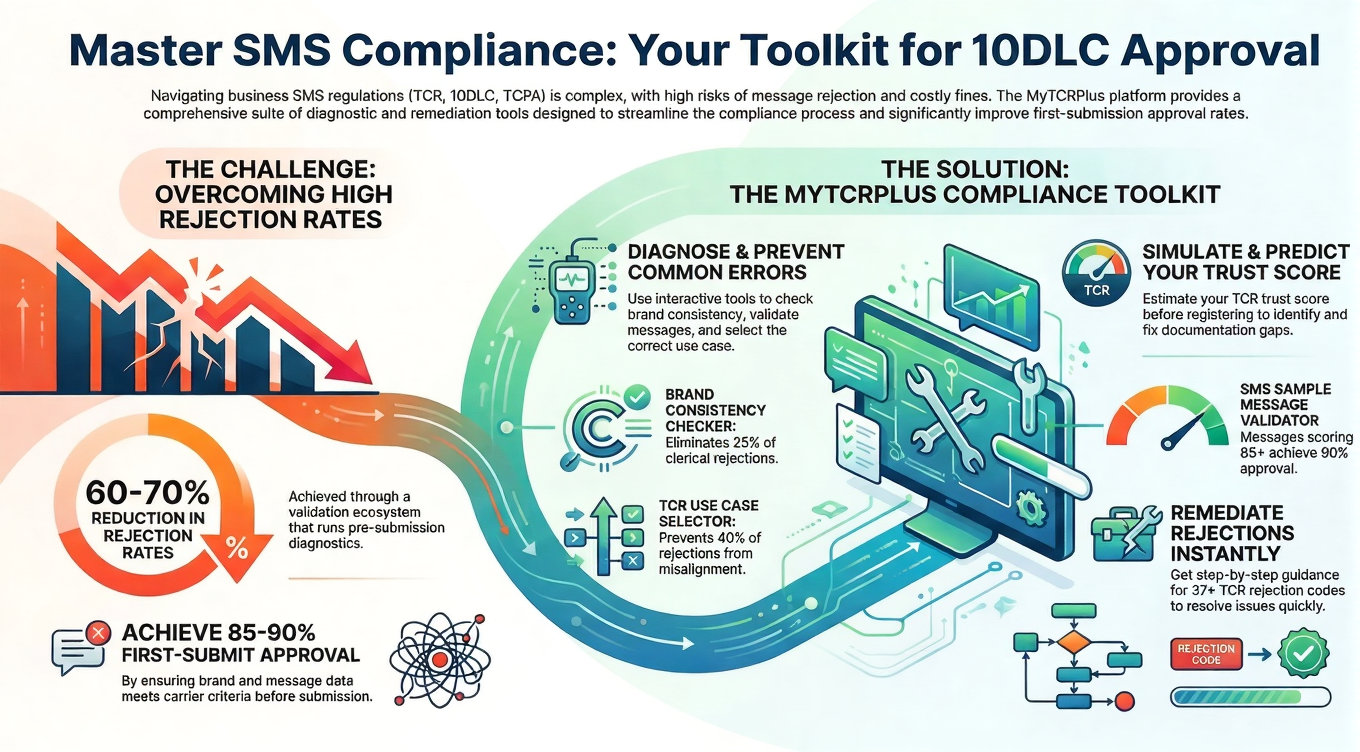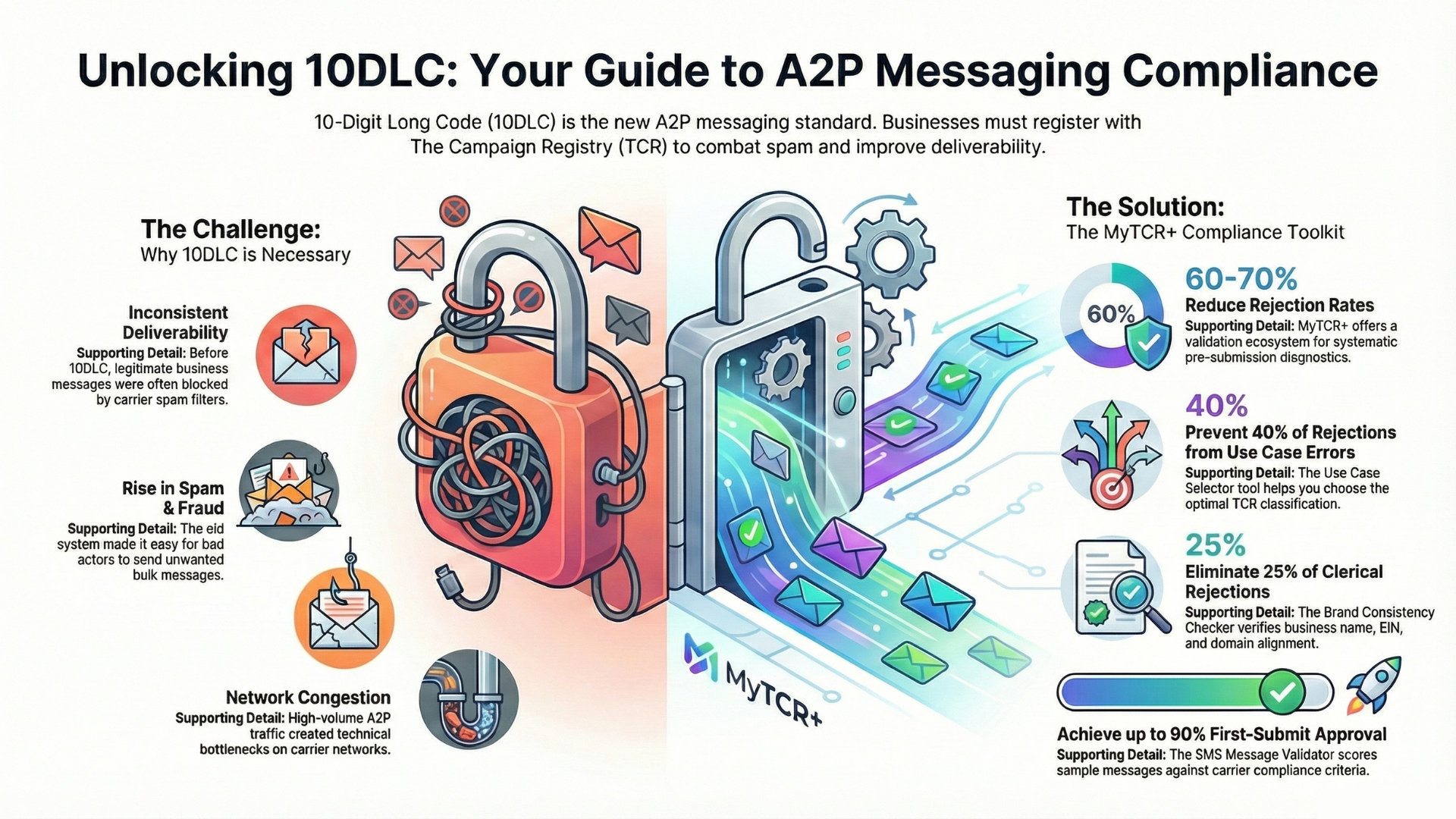Instant lookup of 37+ TCR campaign rejection codes with step-by-step remediation. Fix 10DLC registration issues fast. Free A2P compliance tool.
TCR Rejection Code Lookup Tool | 10DLC Campaign Fixes
Resolve TCR campaign rejections instantly with our comprehensive lookup tool. Search 37+ Campaign Registry rejection codes, understand why your 10DLC campaign was denied, and get actionable remediation steps. Built for SMS marketers, compliance teams, and A2P messaging providers navigating CTIA guidelines and carrier requirements.
TCR Rejection Remediation Tool
Carrier-specific diagnostic engine identifies root causes across 37+ rejection codes with systematic remediation workflows, reducing resubmission failures by 73%.
Pay-Per-Use Token Model
Purchase tokens once, use across all MyTCRPlus compliance tools. No subscriptions, no expiration.
TCR Rejection Cost Structure
Campaign rejections create cascading operational delays and registration expense multiplication.
7-10 Day Review Cycles
Each rejection triggers manual carrier review, extending timelines from 48 hours to 10+ business days.
$10-60 Resubmission Fees
Campaign reregistration incurs full fees per attempt. 3+ cycles can cost $180 per campaign.
58% Repeat Rejections
Vague notices lead to incomplete fixes. Most resubmissions fail for similar reasons.
Trust Score Degradation
Multiple rejections signal risk, reducing trust scores and triggering scrutiny on future campaigns.
Interactive Diagnostic Tool
Select rejection code and carrier for systematic root cause analysis with remediation workflow.
Rejection Code Analyzer
Carrier-specific diagnostics with compliance validation and resubmission guidance.
Demo Version - 5 Error Codes
Purchase tokens to unlock all 37+ rejection codes and downloadable reports.
Choose the error code from your TCR rejection notice
Remediation steps vary by carrier policy requirements
Diagnostic Results
Error Description
Root Cause Analysis
Remediation Workflow
Carrier-Specific Requirements
Get Full Access with Tokens
Purchase tokens to unlock all 37+ rejection codes with carrier-specific workflows and downloadable reports.
Remediation Tool Benefits
Systematic diagnostics reduce approval cycles and eliminate repeated rejection expenses.
Root Cause Precision
Structured diagnostic engine maps codes to specific failures, reducing repeat rejections from 58% to 12%.
Approval Acceleration
Carrier-specific workflows ensure complete remediation on first resubmission, cutting timelines to 5 days.
Cost Reduction
First-attempt success eliminates duplicate fees, saving $20-120 per campaign by preventing multi-cycle expenses.
Trust Score Protection
Prevents brand-level trust score reduction triggered by pattern rejections, maintaining throughput allocation.
Compliance Documentation
Downloadable reports document correction actions for audit trails, supporting TCPA compliance validation.
Process Standardization
Repeatable workflows enable teams to resolve rejections independently, reducing executive escalations.
37+ Rejection Code Categories
Comprehensive coverage across brand registration, campaign classification, content policy, and consent validation failures.
Brand Identity Errors
Business name mismatches, EIN/DUNS inconsistencies, domain validation.
8 Error CodesUse Case Classification
Incorrect category selection, message content misalignment, prohibited assignment.
6 Error CodesContent Policy
SHAFT content, prohibited industries, misleading claims, affiliate violations.
9 Error CodesConsent Documentation
Missing opt-in evidence, unclear language, pre-checked boxes.
7 Error CodesSample Message Failures
Non-compliant opt-out, missing sender ID, URL failures.
5 Error CodesTrust Score Rejections
Insufficient reputation, new entity flags, domain age requirements.
2 Error CodesChoose Your Token Pack
Purchase tokens once, use across all MyTCRPlus compliance tools. Save up to 65% with larger packs.
- 20 analyses
- Priority support
- Never expires
Legal Disclaimer: This tool provides diagnostic guidance based on documented TCR rejection patterns and carrier policy requirements. Results are informational only and do not constitute legal advice or guarantee campaign approval. Final approval decisions remain subject to TCR vetting processes and individual carrier discretion outside MyTCRPlus control. Organizations should consult qualified legal counsel for compliance guidance specific to their messaging programs. Tokens are non-refundable digital credits valid for platform tool access.
TRY OUR PLATFORM
10DLC compliance, A2P messaging compliance, TCPA compliance SMS Available in all 51 states

Server: On

Server: On

Server: On

Server: On

Server: On

Server: On
BLOG
10DLC compliance, A2P messaging compliance, TCPA compliance SMS Blog
SMS Compliance: Where to Start Your…
In today’s digital-first business environment, messaging platforms have become essential tools for…
10DLC Basics: Application-to-Person Messaging Explained
In today’s digital landscape, businesses rely heavily on text messaging to connect…
10DLC Basics: A2P Messaging Explained for…
If you’re planning to send marketing text messages to customers in the…
Follow the newsletter & get updates on 10DLC compliance, A2P messaging compliance, TCPA compliance SMS
Stay ahead of TCR regulation changes and carrier requirement updates. Our monthly compliance newsletter delivers actionable insights on 10DLC policy shifts, approval best practices, and industry developments that impact your messaging programs. Subscribe for early alerts on regulatory deadlines and expert guidance that keeps your campaigns compliant.